Items related to Hands-On Netscape
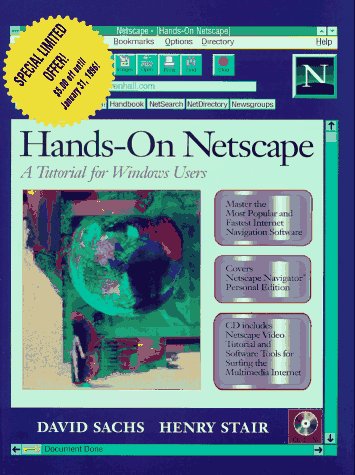
A book/CD-ROM tutorial on the World Wide Web browser, featuring video tutorials and activities on beginning to advanced topics, from an overview of the Web to using multimedia with Netscape and HTML. The CD-ROM contains video tutorials with audio commentary, and software including Adobe Acrobat and QuickTime for Windows. Includes a list of international Internet service providers, and an appendix on TCP/IP. For novice to intermediate Internet users. Annotation copyright Book News, Inc. Portland, Or.
"synopsis" may belong to another edition of this title.
From the Publisher:
The Netscape Navigator is an Internet information browser with a very user-friendly, windows-like appearance, assisting users to roam the Internet's immense world of multimedia information. Using this powerful tool, you will have access to all the information and resources provided by traditional Internet tools, such as gopher, ftp, and telnet. The multimedia aspect of Netscape Navigator means that users are able to find and use art work, maps, photos, sounds, music, and even movies! Written with both the current Internet and Internet beginners in mind, this book is organized in a series of eleven online sessions, each intended to be done online and hands-on so the user works in conjuction with the book to first put the Windows PC directly onto the Internet and then install the copy of Netscape Navigator. Netscape Navigator is available for free evaluation from many locations on the Internet and for a small fee at software stores.
Excerpt. © Reprinted by permission. All rights reserved.:
Introduction
What Is Netscape Navigator and What Can It Do?
The Netscape Navigator is an Internet information browser with a very user-friendly, windows-like appearance. It was developed by many of the same people who first developed the now famous Mosaic browser at the National Center for Supercomputing Applications (NCSA) at the University of Illinois at Urbana-Champaign.
An information browser like Netscape allows you to roam the Internet's immense world of multimedia information. And, you are able to do all of this without having to learn or remember the many commands that have always made the Internet a little complex and uncomfortable for beginners. Using this extremely friendly and powerful tool, you will have access to all the information and resources provided by traditional Internet tools, such as gopher, ftp, and telnet. In many cases, you won't even have to know the details of how these older tools work; you will be able to just point and click at the resources you desire. In addition, the multimedia aspect of Netscape Navigator means that you will be able to find and use art work, maps, photos, sounds, music, and even movies!
Why Have We Written This Book for the Microsoft Windows User?
Microsoft Windows PC users are accustomed to having a friendly, powerful interface for their software. Many commands can often be invoked by pointing and clicking at them. Until now, this has not been true for most Windows PC users who have been Internet users as well. If you have been using what is known as terminal access, then the interface you have had to use is one filled with many UNIX commands, a command-line interface, and no ability to have color, sound, or graphics. Using Netscape Navigator as your multimedia navigator for the Internet will change all that. Netscape Navigator is available for free evaluation from many locations on the Internet and for a small fee at software stores. However, even if you have heard about Netscape Navigator, you may not have known where to get it. And, even if you have downloaded a copy, you may have been somewhat perplexed as to what to do next. Suddenly, you encountered discussions about SLIP and PPP connections (we will explain them shortly) as well as something known as TCP/IP software. All of this can be very confusing, at least at first. We believe that the Netscape Navigator for the Microsoft Windows family is an extremely powerful multimedia tool with which Windows users can navigate the Internet. We have written this book to show you how you can have access to this multimedia software and the global Internet on your Windows PC. We will show you how to "surf the Web" with the Internet's most popular software tool.
Introduction Welcome to Hands-On Netscape.
This book contains everything you need to explore the world's greatest network of networks-the Internet-using Netscape Navigator. In a series of online sessions, you learn to:
1. Establish (or verify) the special type of Internet connection that is needed to use Netscape Navigator.
2. Obtain and install your own copy of Netscape Navigator.
3. Use Netscape Navigator to navigate the multimedia Internet.
For Whom Is This Book Intended?
Novice Internet Users
This book has been written with both current Internet users and Internet beginners in mind. The wonder of Netscape Navigator is that it allows both beginners and experienced users to "surf the Net" with almost equal ease. Gone is the need to use obscure UNIX commands. This is truly point-and-click Internet navigation.
Internet Users from Information Services
If you have been accessing the Internet from services such as America Online or Prodigy, you have seen a bit of what the World Wide Web is about. If you have been wishing for full access to the entire Internet, this book is intended for you. Hands-On Netscape will teach you about the type of Internet service provider connection and software you need to use Netscape Navigator. We then will help you find and install the TCP/IP type of software required by Netscape Navigator. Finally, we teach you all about the many powerful opportunities Netscape Navigator can provide. All of these will enable you to learn how to access the entire Internet. In addition, you will have the ability to quickly and efficiently download and use multimedia files of all shapes and sizes.
Experienced Internet Users
If you are an experienced Internet user who would like to significantly upgrade your Internet capabilities, Hands-On Netscape should provide you with much valuable information. As soon as you change your terminal account to a SLIP or PPP account and install TCP/IP software and Internet tools like Netscape Navigator, you will be able to use gopher, ftp, and telnet far more easily. In addition, you will then find that you have access to a wide array of multimedia resources that were previously unavailable. If you are already using another Web browser, you will discover the many advantages of the Netscape Navigator. You will learn why it has become the Web's most popular browser.
How Is This Book Organized?
In the text and graphics that follow, we will guide you hands-on through three parts: "Netscape Ready," "Netscape Set," and "Netscape Go!"
Part One: Netscape Ready
To use Netscape Navigator, you will need two things. First of all, your computer must have a SLIP or PPP connection that provides you with a connection to the Internet. This can be a dial-up connection with a modem or a direct connection from your school or business. Second, you must have installed TCP/IP software. We show you how to do both of these in "Netscape Ready." First, we provide instructions so that you can find and install the TCP/IP stack of software. Next, we help you to locate an Internet service provider who can provide you with SLIP or PPP access. Then we will show you how to install Netscape Navigator for Windows\x113.1. For a quick and fun start, we visit a few World Wide Web sites on the Internet. In Part Two, we will provide more detail, but here we take a quick spin using our newly installed browser. By the end of Part One, you will truly be Netscape Navigator ready!
Part Two: Netscape Set
In "Netscape Set," we take you on a guided tour of the Netscape Navigator software. You will learn all the features and hidden tricks of this wonderful Web browser. We detail the menu bar, the toolbar, and the directory buttons. We show how you can control Netscape as well as some hidden features. We explain how things on the Internet and particularly the Web are addressed. You will discover all about Uniform Resource Locators (URLs). Very importantly, we will discuss network and information security. Then we go together out on the World Wide Web for a guided tour of the Web. We have prepared a special file to guide you, so you won't have to key in long and sometimes complex addresses. Our Web Tour file will take us to a dozen places, but you can use the file to go to well over 100 interesting, fun, and educational sites all around the world. And we will show you how to keep track of where you have been and how to build your own bookmarks list. In anticipation of the day when your bookmarks list becomes too large (as it surely will), we will show you how to edit it for easy use.
Part Three: Netscape Go!
In "Netscape Go!" we lead you through many hands-on sessions, including ones that show you how to use the classic Internet tools. You will see how Netscape can be used for telnet, ftp, gopher, and Usenet news. We will use file transfer protocol (ftp) to get some files you will use repeatedly, such as a virus scanner and a program to "unzip" compressed files. We also explain the E-mail capabilities of the Navigator.
Beyond E-mail, you will be able to find the classic text files as well as an en ormous array of multimedia files, including art work, maps, satellite photos, voices, and music! And we will lead you through finding and installing a variety of multimedia programs to play the sounds, see the pictures, and play the movies!
Finally, we show you how to customize the Netscape Navigator to your own tastes. There are many different ways to fine-tune Netscape and we will show you how to do them all. We conclude by showing you how to keep Netscape Navigator up to date. We'll show you where to look and how to download the latest versions of this ever-changing and growing program.
Conventions Used throughout the Book
Sessions
There are 11 sessions in this book, each of which is intended to be done online and hands-on so you can work along with us as you first put your Windows PC directly onto the Internet and then install your own copy of Netscape Navigator.
Session Hotlists
As you will see, once you have Netscape Navigator up and running, session hotlists will provide you with an overview of the options awaiting you each step of the way.
Hands-On Activities
In each session, you will find many hands-on activities in which we lead you carefully through the steps that are necessary to complete each activity successfully.
Hints
From time to time, there are suggestions about ways to make particular activities flow more smoothly.
Heads Up!
There are times when what you are about to do will be somewhat complicated, or more technical, than you may have experienced previously. We would like you to be fresh, alert, and paying close attention when we get to these activities.
Tips
Sometimes we provide some commentary about what may have just happened.
Movies
Each session has two movies that are intended to provide you with an overview of the materials that you will encounter while working through that session. The movies are on the accompanying CD-ROM. If your PC has a CD-ROM and audio capabilities, you can play these movies before beginning each session.
CD-ROM
Software programs have been included on the accompanying CD-ROM. We provide directions on how to obtain this software in the event that your computer does not have a CD-ROM, or in case you would like to make sure that your version is the latest one available. We will use this symbol to let you know when to check the CD-ROM for the particular software.
How to Use This Book
If you presently have no connection to the Internet, or if you presently have a connection to an information service, or if you presently have a connection to an E-mail service, or if you are a modem user you will need to purchase a SLIP or PPP connection from an Internet service provider. Then you will need to install TCP/IP software. You will learn how to do both of these activities in "Netscape Ready." If you are already an Internet user, you may also need to install TCP/IP software and arrange to have an Internet connection.
Then you should proceed through this book in the order in which it is written. We will take you through all of the needed steps.
If you presently have a SLIP/PPP connection and installed TCP/IP software, then you should move directly to Session Two, "Getting Netscape Installed."
If you presently have a SLIP/PPP connection and installed TCP/IP and have already installed Netscape Navigator, you should start at Session Three, "A Glimpse of the Web," or at Session Four, "Touring Netscape."
"Now let's get started!
What Is Netscape Navigator and What Can It Do?
The Netscape Navigator is an Internet information browser with a very user-friendly, windows-like appearance. It was developed by many of the same people who first developed the now famous Mosaic browser at the National Center for Supercomputing Applications (NCSA) at the University of Illinois at Urbana-Champaign.
An information browser like Netscape allows you to roam the Internet's immense world of multimedia information. And, you are able to do all of this without having to learn or remember the many commands that have always made the Internet a little complex and uncomfortable for beginners. Using this extremely friendly and powerful tool, you will have access to all the information and resources provided by traditional Internet tools, such as gopher, ftp, and telnet. In many cases, you won't even have to know the details of how these older tools work; you will be able to just point and click at the resources you desire. In addition, the multimedia aspect of Netscape Navigator means that you will be able to find and use art work, maps, photos, sounds, music, and even movies!
Why Have We Written This Book for the Microsoft Windows User?
Microsoft Windows PC users are accustomed to having a friendly, powerful interface for their software. Many commands can often be invoked by pointing and clicking at them. Until now, this has not been true for most Windows PC users who have been Internet users as well. If you have been using what is known as terminal access, then the interface you have had to use is one filled with many UNIX commands, a command-line interface, and no ability to have color, sound, or graphics. Using Netscape Navigator as your multimedia navigator for the Internet will change all that. Netscape Navigator is available for free evaluation from many locations on the Internet and for a small fee at software stores. However, even if you have heard about Netscape Navigator, you may not have known where to get it. And, even if you have downloaded a copy, you may have been somewhat perplexed as to what to do next. Suddenly, you encountered discussions about SLIP and PPP connections (we will explain them shortly) as well as something known as TCP/IP software. All of this can be very confusing, at least at first. We believe that the Netscape Navigator for the Microsoft Windows family is an extremely powerful multimedia tool with which Windows users can navigate the Internet. We have written this book to show you how you can have access to this multimedia software and the global Internet on your Windows PC. We will show you how to "surf the Web" with the Internet's most popular software tool.
Introduction Welcome to Hands-On Netscape.
This book contains everything you need to explore the world's greatest network of networks-the Internet-using Netscape Navigator. In a series of online sessions, you learn to:
1. Establish (or verify) the special type of Internet connection that is needed to use Netscape Navigator.
2. Obtain and install your own copy of Netscape Navigator.
3. Use Netscape Navigator to navigate the multimedia Internet.
For Whom Is This Book Intended?
Novice Internet Users
This book has been written with both current Internet users and Internet beginners in mind. The wonder of Netscape Navigator is that it allows both beginners and experienced users to "surf the Net" with almost equal ease. Gone is the need to use obscure UNIX commands. This is truly point-and-click Internet navigation.
Internet Users from Information Services
If you have been accessing the Internet from services such as America Online or Prodigy, you have seen a bit of what the World Wide Web is about. If you have been wishing for full access to the entire Internet, this book is intended for you. Hands-On Netscape will teach you about the type of Internet service provider connection and software you need to use Netscape Navigator. We then will help you find and install the TCP/IP type of software required by Netscape Navigator. Finally, we teach you all about the many powerful opportunities Netscape Navigator can provide. All of these will enable you to learn how to access the entire Internet. In addition, you will have the ability to quickly and efficiently download and use multimedia files of all shapes and sizes.
Experienced Internet Users
If you are an experienced Internet user who would like to significantly upgrade your Internet capabilities, Hands-On Netscape should provide you with much valuable information. As soon as you change your terminal account to a SLIP or PPP account and install TCP/IP software and Internet tools like Netscape Navigator, you will be able to use gopher, ftp, and telnet far more easily. In addition, you will then find that you have access to a wide array of multimedia resources that were previously unavailable. If you are already using another Web browser, you will discover the many advantages of the Netscape Navigator. You will learn why it has become the Web's most popular browser.
How Is This Book Organized?
In the text and graphics that follow, we will guide you hands-on through three parts: "Netscape Ready," "Netscape Set," and "Netscape Go!"
Part One: Netscape Ready
To use Netscape Navigator, you will need two things. First of all, your computer must have a SLIP or PPP connection that provides you with a connection to the Internet. This can be a dial-up connection with a modem or a direct connection from your school or business. Second, you must have installed TCP/IP software. We show you how to do both of these in "Netscape Ready." First, we provide instructions so that you can find and install the TCP/IP stack of software. Next, we help you to locate an Internet service provider who can provide you with SLIP or PPP access. Then we will show you how to install Netscape Navigator for Windows\x113.1. For a quick and fun start, we visit a few World Wide Web sites on the Internet. In Part Two, we will provide more detail, but here we take a quick spin using our newly installed browser. By the end of Part One, you will truly be Netscape Navigator ready!
Part Two: Netscape Set
In "Netscape Set," we take you on a guided tour of the Netscape Navigator software. You will learn all the features and hidden tricks of this wonderful Web browser. We detail the menu bar, the toolbar, and the directory buttons. We show how you can control Netscape as well as some hidden features. We explain how things on the Internet and particularly the Web are addressed. You will discover all about Uniform Resource Locators (URLs). Very importantly, we will discuss network and information security. Then we go together out on the World Wide Web for a guided tour of the Web. We have prepared a special file to guide you, so you won't have to key in long and sometimes complex addresses. Our Web Tour file will take us to a dozen places, but you can use the file to go to well over 100 interesting, fun, and educational sites all around the world. And we will show you how to keep track of where you have been and how to build your own bookmarks list. In anticipation of the day when your bookmarks list becomes too large (as it surely will), we will show you how to edit it for easy use.
Part Three: Netscape Go!
In "Netscape Go!" we lead you through many hands-on sessions, including ones that show you how to use the classic Internet tools. You will see how Netscape can be used for telnet, ftp, gopher, and Usenet news. We will use file transfer protocol (ftp) to get some files you will use repeatedly, such as a virus scanner and a program to "unzip" compressed files. We also explain the E-mail capabilities of the Navigator.
Beyond E-mail, you will be able to find the classic text files as well as an en ormous array of multimedia files, including art work, maps, satellite photos, voices, and music! And we will lead you through finding and installing a variety of multimedia programs to play the sounds, see the pictures, and play the movies!
Finally, we show you how to customize the Netscape Navigator to your own tastes. There are many different ways to fine-tune Netscape and we will show you how to do them all. We conclude by showing you how to keep Netscape Navigator up to date. We'll show you where to look and how to download the latest versions of this ever-changing and growing program.
Conventions Used throughout the Book
Sessions
There are 11 sessions in this book, each of which is intended to be done online and hands-on so you can work along with us as you first put your Windows PC directly onto the Internet and then install your own copy of Netscape Navigator.
Session Hotlists
As you will see, once you have Netscape Navigator up and running, session hotlists will provide you with an overview of the options awaiting you each step of the way.
Hands-On Activities
In each session, you will find many hands-on activities in which we lead you carefully through the steps that are necessary to complete each activity successfully.
Hints
From time to time, there are suggestions about ways to make particular activities flow more smoothly.
Heads Up!
There are times when what you are about to do will be somewhat complicated, or more technical, than you may have experienced previously. We would like you to be fresh, alert, and paying close attention when we get to these activities.
Tips
Sometimes we provide some commentary about what may have just happened.
Movies
Each session has two movies that are intended to provide you with an overview of the materials that you will encounter while working through that session. The movies are on the accompanying CD-ROM. If your PC has a CD-ROM and audio capabilities, you can play these movies before beginning each session.
CD-ROM
Software programs have been included on the accompanying CD-ROM. We provide directions on how to obtain this software in the event that your computer does not have a CD-ROM, or in case you would like to make sure that your version is the latest one available. We will use this symbol to let you know when to check the CD-ROM for the particular software.
How to Use This Book
If you presently have no connection to the Internet, or if you presently have a connection to an information service, or if you presently have a connection to an E-mail service, or if you are a modem user you will need to purchase a SLIP or PPP connection from an Internet service provider. Then you will need to install TCP/IP software. You will learn how to do both of these activities in "Netscape Ready." If you are already an Internet user, you may also need to install TCP/IP software and arrange to have an Internet connection.
Then you should proceed through this book in the order in which it is written. We will take you through all of the needed steps.
If you presently have a SLIP/PPP connection and installed TCP/IP software, then you should move directly to Session Two, "Getting Netscape Installed."
If you presently have a SLIP/PPP connection and installed TCP/IP and have already installed Netscape Navigator, you should start at Session Three, "A Glimpse of the Web," or at Session Four, "Touring Netscape."
"Now let's get started!
"About this title" may belong to another edition of this title.
- PublisherPrentice Hall Ptr
- Publication date1995
- ISBN 10 013240284X
- ISBN 13 9780132402842
- BindingPaperback
- Number of pages477
Buy New
Learn more about this copy
US$ 54.00
Shipping:
US$ 3.99
Within U.S.A.
Top Search Results from the AbeBooks Marketplace
Hands-On Netscape
Published by
Prentice-Hall
(1995)
ISBN 10: 013240284X
ISBN 13: 9780132402842
New
Softcover
Quantity: 1
Seller:
Rating
Book Description Condition: New. pp. 496. Seller Inventory # 263154027
Buy New
US$ 54.00
Convert currency
Hands-On Netscape
Published by
Prentice-Hall
(1995)
ISBN 10: 013240284X
ISBN 13: 9780132402842
New
Softcover
Quantity: 1
Seller:
Rating
Book Description Condition: New. pp. 496. Seller Inventory # 4693940
Buy New
US$ 55.60
Convert currency

